HOW TO RESET YOUR REVERSE OSMOSIS LEAK DETECTOR
When the leak detector of your reverse osmosis water filter activates, it immediately shuts off the water flow to your system to prevent potential leaks and damage. This safety feature is crucial for protecting your home from water damage. To get your system back in working order, follow our detailed video guides below.
What to Do When the Leak Detector Activates:
- Reset the Leak Detector: To restore water flow to your filter, the leak detector needs to be reset. Our video guides below will show you how to do this.
- Identify the Leak: Once the water flow to the filter is restored, you can locate the source of the leak. Sometimes the leak may not be from the filtration system itself but from other plumbing under the sink. While locating the leak, shield your leak detector with an absorbent towel. This prevents it from being triggered again
Please watch the tutorial corresponding to the specific model of leak detector installed with your system. For additional support or if you encounter further issues, please contact us. We're here to help!
Type 1:
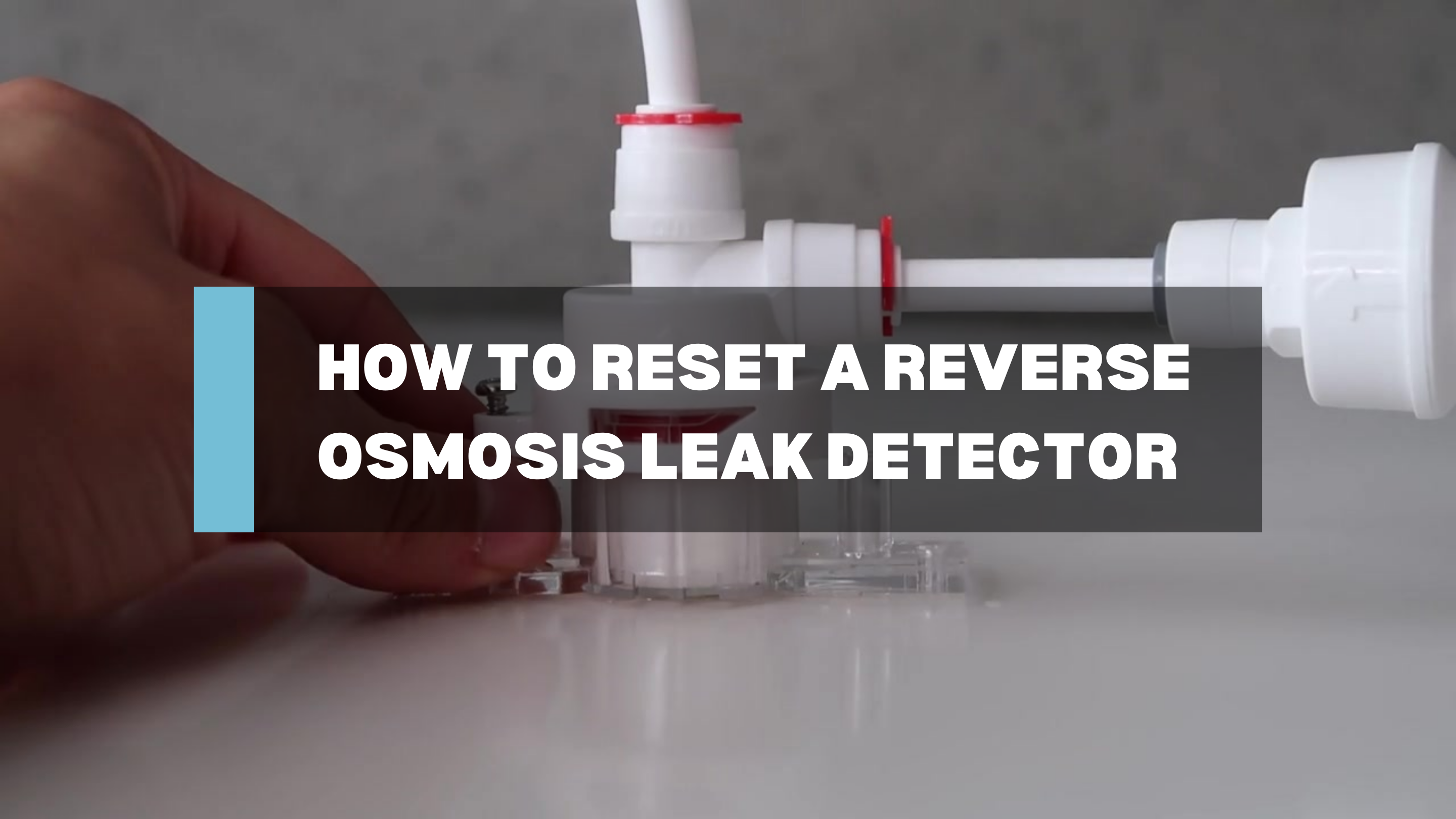
Type 2:
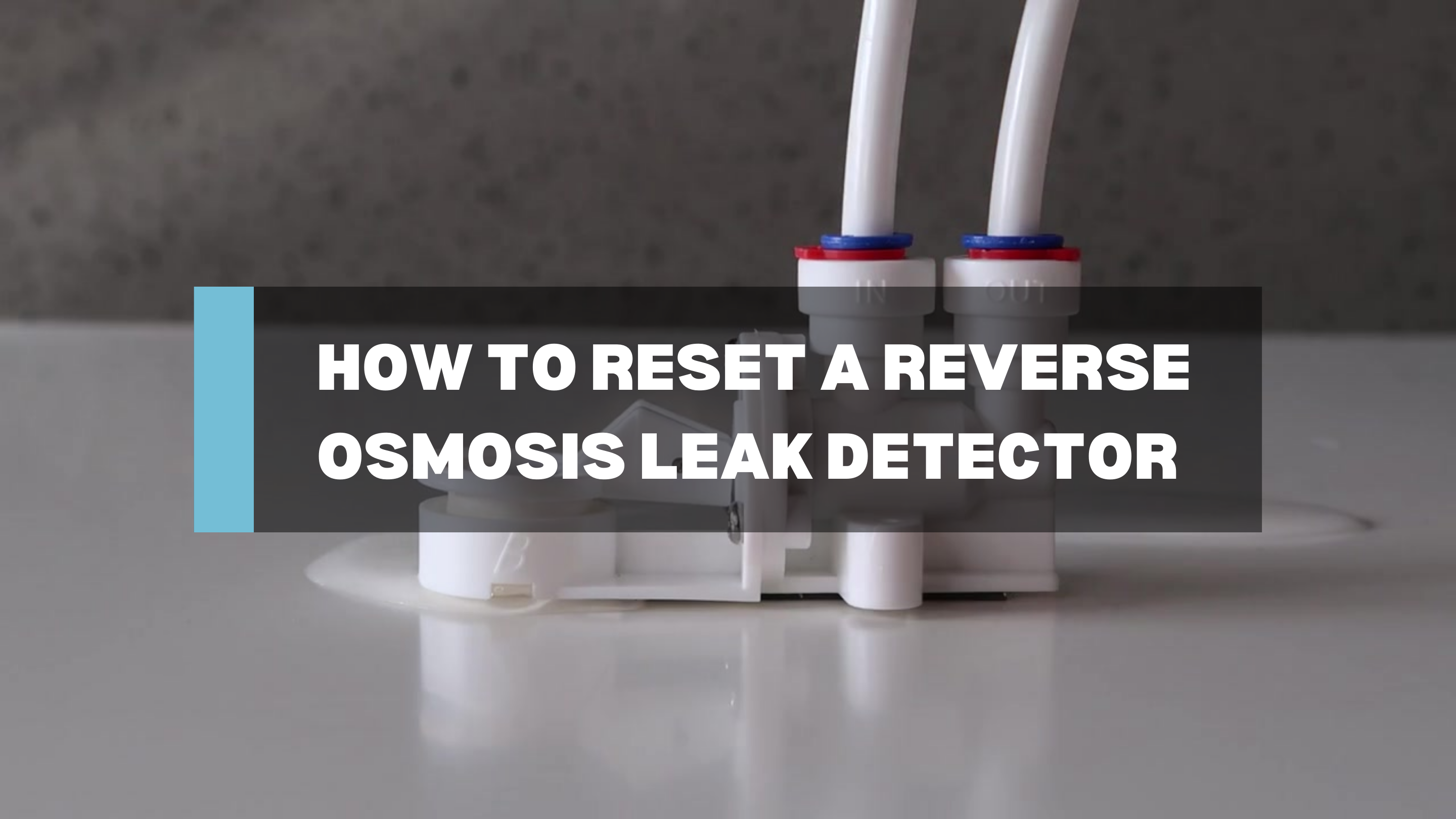
Need More Help?
Contact infomation
- 1300 052 742 (1300 0KAPHA)
- info@kapha.com.au
Opening hours
Mon - Fri, 9:00am - 5:00pm,
Saturday, 9:00am - 5:00pm,
Sunday, 10:00am - 5:00pm